PowerPoint is the most popular software for designing presentations. PowerPoint visually supports your statements and enhances your content. It doesn’t matter what type of presentation you are working on; just make sure it should be engaging and well-designed.
Creating an Impactful PowerPoint Presentation Design
Here are some secrets to creating an impactful presentation design.
Keep your slides minimal.
Your slides should be straightforward and clear. Remove all unwanted information. Stick to one main idea per slide. Use white space; don’t put too much text on each slide. This will help keep your audience engaged and not lose concentration. For each addition, ask yourself, ‘Is this necessary or important; what does it add to the message? Avoid chaotic and busy backgrounds that make text hard to read.
Use appropriate fonts and font sizes.
Fonts are a very important part of engaging your audience. If you’re creating a PowerPoint presentation, you have many design decisions. One of the main decisions is choosing great fonts for PowerPoint presentation design. Typography sets the mood for your presentation. Make sure to use larger font sizes. When choosing the font for presentations, it helps to understand the basic types of fonts you can choose from. Avoid using script or decorative fonts. They are complex to read. Use sans-serif fonts for body text. To highlight your headings, use a readable serif font. Make sure that you are choosing fonts that are professional and innovative.
Use Color wisely
Color can make your presentation more visually appealing. But it doesn’t mean you use different colors on every slide or different colors for your fonts. Use contrasting colors for text and background. Light text on a dark background is best. Patterned backgrounds can reduce readability. Avoid using light text on a light background or conflicting colors. It will distract your audience. Choosing an old-fashioned color combination for your presentation will render it ineffective. Ensure you constantly use font colors that are part of your branding guide.
Use more Graphics and Less Text.
The finest presentations are frequently high on memorable visual imagery, supplemented by the occasional bullet list or brief sentences. Reduce the content on your slides and utilize pictures, charts, and graphs that strengthen your message instead. The bullet point has been an elective for many presenters who do not need the flood their slides with walls of text. Use pictures that the audience can relate to or are familiar with. Use high-resolution images. The pictures should be fresh and enthusiastic at screen resolution, not gloomy or pixilated. People are likelier to take you seriously if your presentation is visually engaging. Users see attractive designs as more usable. Additionally, they’ll see a more attractive PowerPoint as more effective.
Enhance the content with charts, graphs, and tables.
Visual representations help us to understand information more quickly. Charts and graphs help to express complex data in a simple format. They can add value to your presentations and meetings, improving the clarity and effectiveness of your message. Once you show a compelling graph or chart, your presentation gains clarity or certainty, whether evaluating sales figures or highlighting a trend. The most important function of a chart is to show data and ask for further topic exploration. Charts and graphs are used when a simple table won’t enough to illustrate important connections or patterns between data points. Make sure your information design is simple and clean; a bombardment of information will likely confuse the audience, so remove all pointless or unnecessary information that might distract them from the main point of the presentation.
Consider using a high-quality PowerPoint Design template.
Design a presentation that engages your audience. When people see the same old boring PowerPoint template, there is a huge chance they will lose attention. The demand for creative, engaging visual content is higher than ever. You need to use creative presentation designs to capture your audience’s attention. Consider using a premade PowerPoint template to make an effective presentation design. A premade template will have a professional design. It’ll also have all the slides you’ll need: from section break slides and company, and team slides to charts, galleries, and more. This will save you a lot of time. You can also make a template from PowerPoint and customize it to fit your needs. Try different fonts, colors, and designs to help differentiate it from common templates. Consider your presentation’s theme to ensure the design you choose complements it.
Align all the objects in the presentation.
Another important thing about PowerPoint presentation design is to keep your design style consistent across all slides. Properly align all your objects to give your PowerPoint a more polished and clean appearance. While you can do this manually, you get greater precision using your software’s tools.
Review your PowerPoint Presentation Design
After completing your PowerPoint presentation:
- Check every slide from beginning to end.
- Make sure it flows logically and presents information that appeals to your audience.
- Think about changing the order of your slides to create a more flawless presentation.
- Correct any grammatical or spelling errors and check the functionality of your multimedia elements.
That’s it. Your impressive PowerPoint Presentation design will be ready!